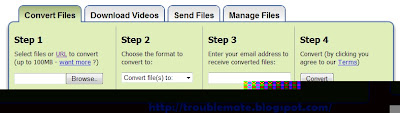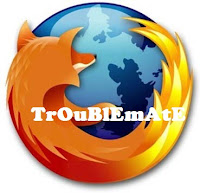Here is a latest way to use the restricted sites.
In our schools and offices, some sites specially social networking websites like MySpace and facebook are often blocked. While visiting these blocked websites on the Internet, your IP address is being logged with each file you download with your web browser.
Using following 10 basic ways you can unblock those websites and gain access by bypassing the filters and keeping your identity safe from being logged.
1. Web proxies
Many free online services allow you to access blocked websites through a proxy server. An anonymizer or an anonymous proxy is a tool that attempts to make activity on the Internet untraceable. It accesses the Internet on the user’s behalf, protecting personal information by hiding the source computer’s identifying information. There are literally thousands of anonymous proxy servers out there. Like; Proxy.org, HideMyAss.com,Vtunnel.com, Anonymouse.org. See the Master List of all Web Proxy Servers by Proxy.org
2. VPN Connection
A VPN ( Virtual Private Network ) is like a tunnel over the public network. The advantage of using VPNs over web proxies is that VPNs are more secure because they are using advanced encryption and allow you to access all the applications (mail, chat, browser etc) in complete anonymity and not only the web sites. The most known free VPN are,
UltraVPN and
ProXPN.
3. Hide IP software
These are easy to use and even if the main functionality is to
hide IP address and unblock websites, there are applications that can provide you more than that – like cleaning online tracks, testing proxies, manually adding proxy etc. Usually if you choose a free software, then this will provide you a minimal number of proxies and no other features than hiding IP address. Among Free IP Hiding tools,
UltraSurf,
NotMyIP,
IPHider are most popular ones.
4. Firefox add-ons
FoxyProxy is a small add-on for Firefox that allows users to access blocked sites. Offcourse (above discussed) IP hiding software are there which you can use to access blocked website but when you are in an office environment or school where you are restricted to install a program and you need to access certain blocked sites, then this add-on to the browser is a quick solution.
You may also check other similar addons, like
SwitchProxy or
AutoProxy.
5. Translation services
You can also use
Web Translation Service to unblock a website. Insert the link of the blocked website in the translation field and select a different language (other than English) in “Translate from” drop down box and select English in “Translate into” box. This may not work everytime but it still works sometimes.
Google takes a snapshot of each (indexed) webpage examined as it crawls the web and caches these as a back-up in case the original page is unavailable. If you search anything on Google and click on the “Cached” link (below each search) on the search results page, you will see the web page as it looked when Google last indexed it.
So, you can use cached pages of website that is blocked to you.
In the Google search field type cache: before the URL of the blocked website. For example type cache:http://www.troublemate.blogspot.com
7. Internet Archive
Internet Archive allows you to view blocked websites through the
Wayback Machine. This will retrieve all pages of a specific website indifferent if the website is blocked. Open
Wayback Machine, put the desired address and view the old and indexed pages of websites.
8. Web2Mail service
Web2Mailis a free email service that can send to your email address specific web pages. You sign up for an account and get set to receive complete HTML websites (with Images and Graphics) by email.
9. Change the http of an URL into https
This is probably the easiest way to access blocked websites. Offcourse, this might not work every time but still this is the fastest one.
Just put the address of the blocked website like:
https://www.yourdomain.com
10. IP address of the website instead of URL
To use the IP address of a website instead of URL, you must first find its IP. To do this open command prompt and type: “ping domain.com”, you’ll get the IP address of the website. Note the IP and put that in browser’s address bar. This method has relatively higher chances of getting access to blocked sites.
 TrOuBlEmAtE has released the updated version of “S.K Software MyLanViewer”. Fast work, maximum info about LAN computers, easy in use, simple & nice design. MyLanViewer Network/IP Scanner is a powerful Netbios and LAN/Network IP address scanner for Windows, whois and traceroute tool, remote shutdown and Wake On LAN (WOL) manager, wireless network scanner and monitor. This application will help you find all IP addresses, MAC addresses and shared folders of computers on your wired or wireless (Wi-Fi) network. The program scans network and displays your network computers in an easy to read, buddy-list style window that provides the computer name, IP address, MAC address, NIC vendor, OS version, logged users, shared folders and other technical details for each computer. MyLanViewer Network/IP Scanner supports remote shutdown, wake-on-lan, lock workstation, log off, sleep, hibernate, reboot and power off.
TrOuBlEmAtE has released the updated version of “S.K Software MyLanViewer”. Fast work, maximum info about LAN computers, easy in use, simple & nice design. MyLanViewer Network/IP Scanner is a powerful Netbios and LAN/Network IP address scanner for Windows, whois and traceroute tool, remote shutdown and Wake On LAN (WOL) manager, wireless network scanner and monitor. This application will help you find all IP addresses, MAC addresses and shared folders of computers on your wired or wireless (Wi-Fi) network. The program scans network and displays your network computers in an easy to read, buddy-list style window that provides the computer name, IP address, MAC address, NIC vendor, OS version, logged users, shared folders and other technical details for each computer. MyLanViewer Network/IP Scanner supports remote shutdown, wake-on-lan, lock workstation, log off, sleep, hibernate, reboot and power off.